How to know which Oracle OAF Version is required and its setup :-
1- Click on About this page on main login page of oracle Applications:
2- Click on Technology Components tab and then look the version column against OA framework which is 12.1.3.1 in the picture.
3- Download the OAF from metalink.
Patch No is: p9879989_R12_GENERIC.zip
Setting Up Environment for OAF:
1- After download the above mentioned patch unzip it in any folder.
After unzip you will see three directories. One directory name is jdevhome.
Under the jdevhome there is one more directory called jdev.
You have to note the path of jdev directory and later on have to add it in the path as shown below.
2- Go to My Computer > right click properties > Advance Tab > Environment Variables.
3- Enter one entry in User Variables. Click New.
Enter Variable name = JDEV_USER_HOME
Variable name = D:\DevSuiteHome_1\jdev\JDEVOAF\jdevhome\jdev (as per your structure change it).
4- Last step is to copy the database connection file (.dbc) and paste it on OAF development location like my structure. D:\DevSuiteHome_1\jdev\JDEVOAF\jdevhome\jdev\dbc_files\secure
Note: .dbc file location can be obtained from Java system properties tab of login page of oracle apps.
-- Now you can use the OAF by running exe file from your location like: D:\DevSuiteHome_1\jdev\JDEVOAF\jdevbin\jdev\bin\jdevW
Note: If you can't see the link ' About this page ' on the main login page of oracle Applications then you have to do following tasks.
1- Click on About this page on main login page of oracle Applications:
2- Click on Technology Components tab and then look the version column against OA framework which is 12.1.3.1 in the picture.
3- Download the OAF from metalink.
Patch No is: p9879989_R12_GENERIC.zip
Setting Up Environment for OAF:
1- After download the above mentioned patch unzip it in any folder.
After unzip you will see three directories. One directory name is jdevhome.
Under the jdevhome there is one more directory called jdev.
You have to note the path of jdev directory and later on have to add it in the path as shown below.
2- Go to My Computer > right click properties > Advance Tab > Environment Variables.
3- Enter one entry in User Variables. Click New.
Enter Variable name = JDEV_USER_HOME
Variable name = D:\DevSuiteHome_1\jdev\JDEVOAF\jdevhome\jdev (as per your structure change it).
4- Last step is to copy the database connection file (.dbc) and paste it on OAF development location like my structure. D:\DevSuiteHome_1\jdev\JDEVOAF\jdevhome\jdev\dbc_files\secure
Note: .dbc file location can be obtained from Java system properties tab of login page of oracle apps.
-- Now you can use the OAF by running exe file from your location like: D:\DevSuiteHome_1\jdev\JDEVOAF\jdevbin\jdev\bin\jdevW
Note: If you can't see the link ' About this page ' on the main login page of oracle Applications then you have to do following tasks.
- Log in to Oracle Applications.
- Navigation: Application Developer responsibility -> Profiles -> Find
- Profile option: “FND:Diagnostics” should be set to “Yes”.
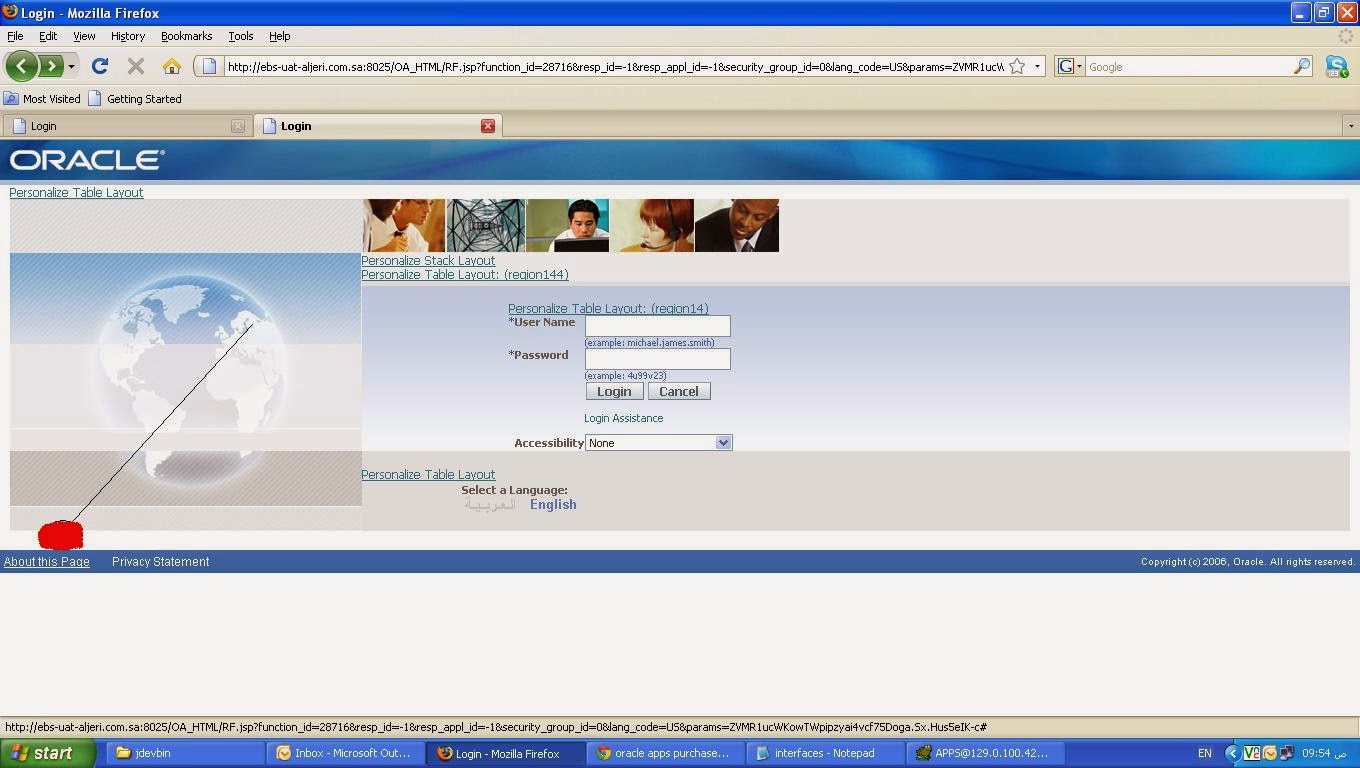








This comment has been removed by the author.
ReplyDelete